Android Inception: a remote controller app
Accelerometer and gyro-meter are costly. And they were necessary for my master project (the one I mentioned in Last blog) . Spending money to buy them and then a micro-controller for interacting with them would have cost me heavily.
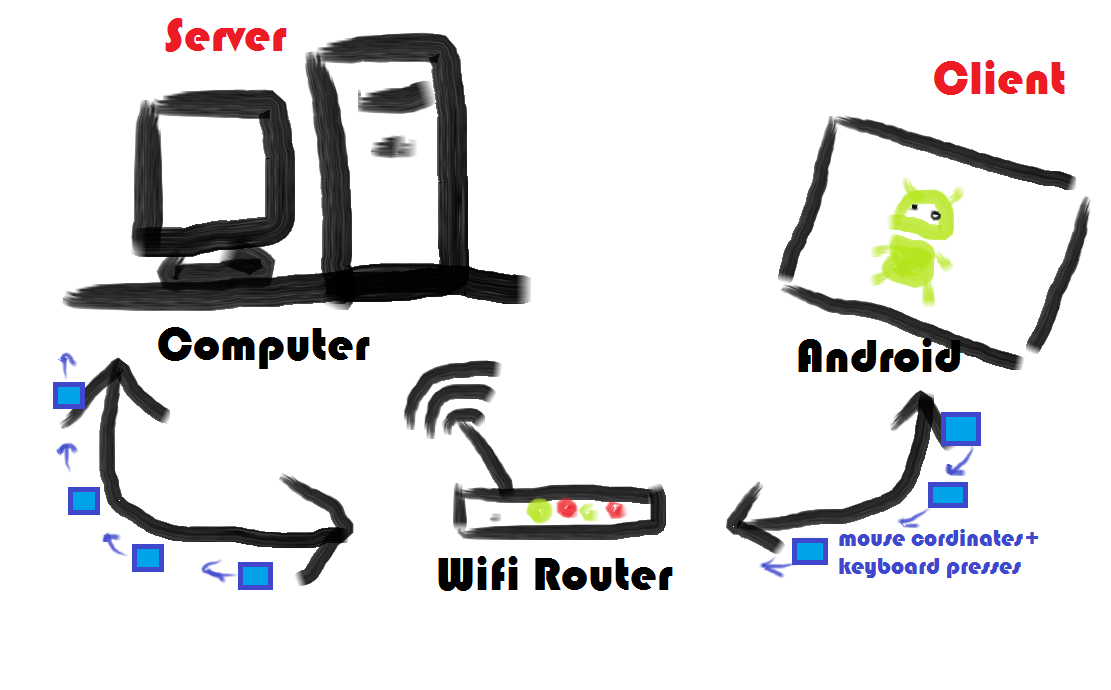
I knew most of the android phones have these sensors in-built. So instead of spending ( around 10k rs), I thought of studying android API and then building an app which would send sensor data to the computer.
Android was surprisingly easy to learn. And also to my advantage, I already learned Java in 3rd semester. I started building small apps and was able to fetch and display sensor data. But then came the difficult part making a connection to a remote computer. There are many modes of communication, but I preferred two of them Bluetooth and WLAN. This was also the first time I came across something called Socket.
I didn’t have any android phone. I was trying out my apps on Micromax Funbook p275, a cheap but handy tablet. It didn’t have Bluetooth hardware module, so I had to go with wifi. It took me some time to learn Sockets because I had no freaking idea how computer networks worked. And yeah Java doesn’t allow sockets to be created on main thread, so I had to learn thread programming too.
I preferred Java on remote server (your PC) because it has a common VM for linux, windows or OSX.
When I was browsing through Java library, I came across an awesome class Robot. Its functionality is as cool as its name , It can simulate mouse movement and key presses.
I already knew making connection with a remote computer , sending data and Robot class gave me the freedom to control my computer with my tablet. I implemented it , and here’s the output..
I continued working on this project for 2-3 months and added features like automatic server detection (requires UDP broadcasting), Bluetooth support and what not!