IPOP: Installation Guide
Install IP over P2P
I will call you and your friend, Alice and Bob. Alice and Bob want to form a VPN with IPOP, for that they’ll have to install IPOP first…
So Alice and Bob should run these commands on their system (in this tutorial, I’m using Ubuntu 14.04)
$ wget -O ipop-15.01.0_ubuntu14.tar.gz http://goo.gl/iBRgx1
$ tar xvzf ipop-15.01.0_ubuntu14.tar.gz
$ cd ipop-15.01.0_ubuntu14more details are available here.
If you want, you can also compile the code from Source Code.
Great now you have installed IPOP successfully!
Creating XMPP account
Next you are going to need a XMPP server login and password.
There are many such servers available here ( you can also use Facebook or Google Hangout for this). I tried it with one of the servers on https://www.xmpp.jp
Now Alice and Bob should signup for XMPP server here .
Done? Great! (I created something like.. alice_sushant@xmpp.jp bob_sushant@xmpp.jp)
Now login here Next, next, save, cancel, close (no need to add any personal data!) Remember, you only need this for establishing connections with peers in IPOP, once that is done, these servers will no longer be needed for data communication.
Adding each other as friends
I guess this will be already done in Hangouts or Facebook.
On the left side click on add friend.
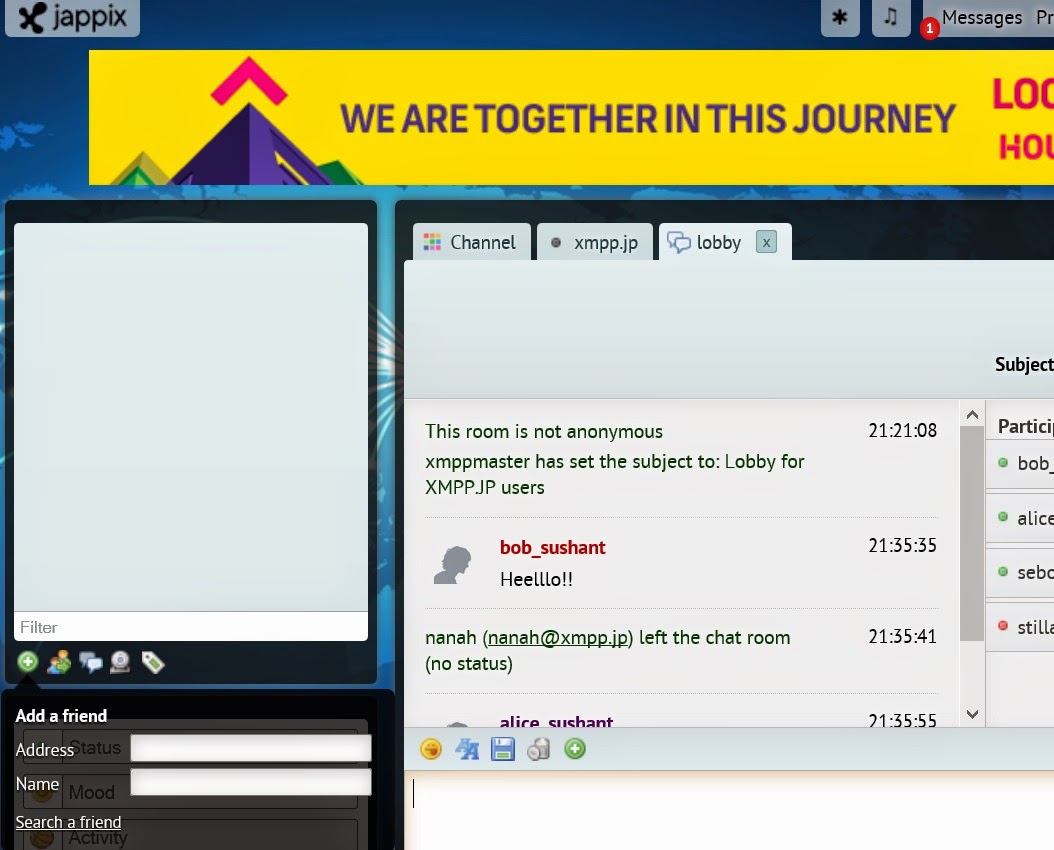
Bob adds Alice’s account and presses Enter. Alice accepts Bobs request.
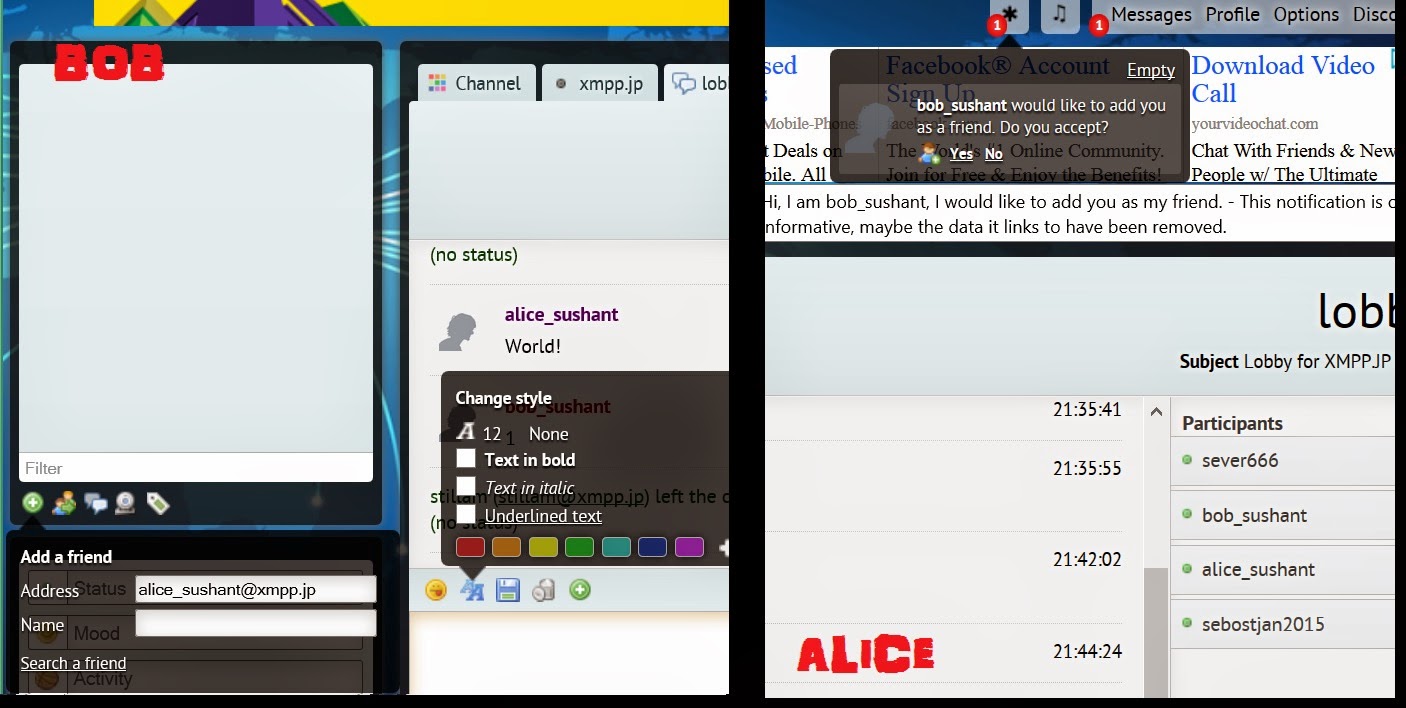
Done!! Alice and Bob are now friends.
Congratulations you have completed the first stage.
Note: there are many XMPP servers available, you can select any one, but make sure Alice and Bob are friends! This is very important because IPOP derives this info from the server.