IPOP: SSH
Hi all, till now we have successfully established a VPN using IPoP.
Lets setup SSH so that Bob can remotely access Alice’s computer!
Step 1: Install SSH server
For those who don’t know SSH (Secure Shell Script), it allows you to access a system running a SSH server over a network. Say if Bob wants to remotely use Alice’s computer, then Alice should start a SSH server. Alice will install ssh server by
$ sudo apt-get install openssh-serverand check if it is running (this should result in a process id)
$ pgrep sshdStep 2: Bob logs in on Alice’s computer
From stage 3, we know that for Bob, Alice’s IP is 172.31.0.101 Bob log’s in by using following command
$ ssh 172.31.0.101and enter Alice’s password.
The result is Bob being able to successfully log in to Alice’s computer over the internet.
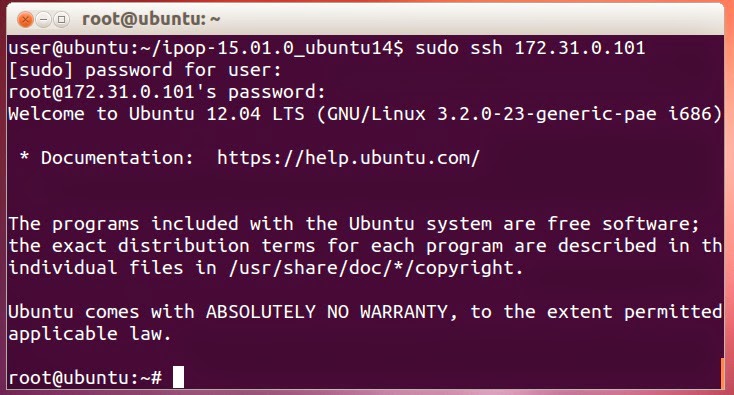
To exit back to SSH session run
$ exitStep 3: Transferring Files
Bob can download files present on SSH server(Alice) to his local system by doing
$ scp user@172.31.0.101:/path/to/localfile /path/to/Destinationfile