Virtual Memory in Linux
Physical Memory
Single Address Space
- All processes and OS share same memory space
- Older Systems and Modern Micro-controllers use this architecture.
- Problems:
- No memory protection (memory stomping)
- Need memory management- to keep each process memory separate
- Ok for small systems which might not run many processes
Virtual memory
Principles
- Mapping Virtual Address Space to Physical address space (which can be physical RAM or hardware devices)
- Mapping is done on H/w, i.e. Zero penalty for already mapped addresses
- Advantages
- Memory Protection (Kernel is separate)
- Memory can be moved
- Can be swapped to HDD
- Memory Sharing is easier (Physical RAM mapped to multiple processes)
Memory Management Unit (MMU)
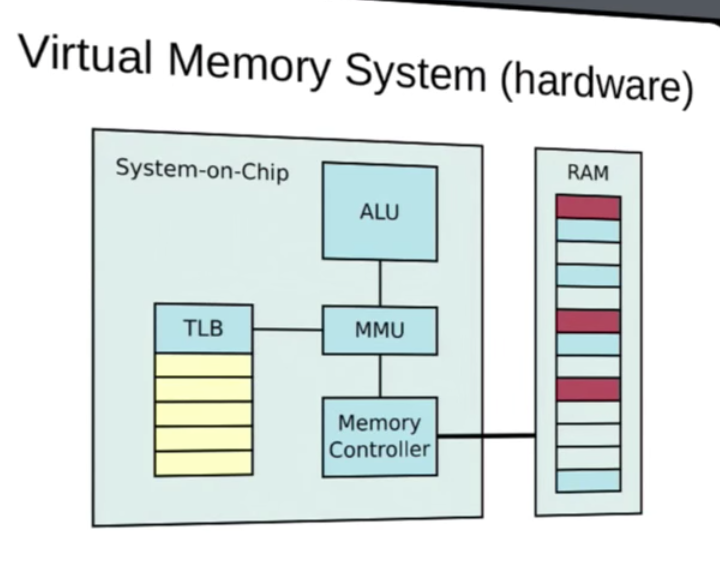
- MMU is H/W implementing Virtual Memory
- often part of physical CPU itself
- Transparently handles memory access from load/ store instructions
- Maps Virtual memory to physical Memory
- Also handles permissions
- Page Fault if no mapping or permission error
- Consults TLB
Translation Look Aside Buffer (TLB)
- List of mappings from Virtual Memory to physical address Space
- MMU Consults TLB
- If Virtual Address is present in TLB, MMU looks up physical address.
- If not, MMU generates page Fault -> interrupting CPU
Page Faults
- Page Faults are CPU Exceptions
- Happens when
- Virtual Address is not mapped
- process has insufficient permissions
- virtual address is valid, but swapped out (pure software condition, CPU doesn’t know about this)
Virtual Memory in Linux
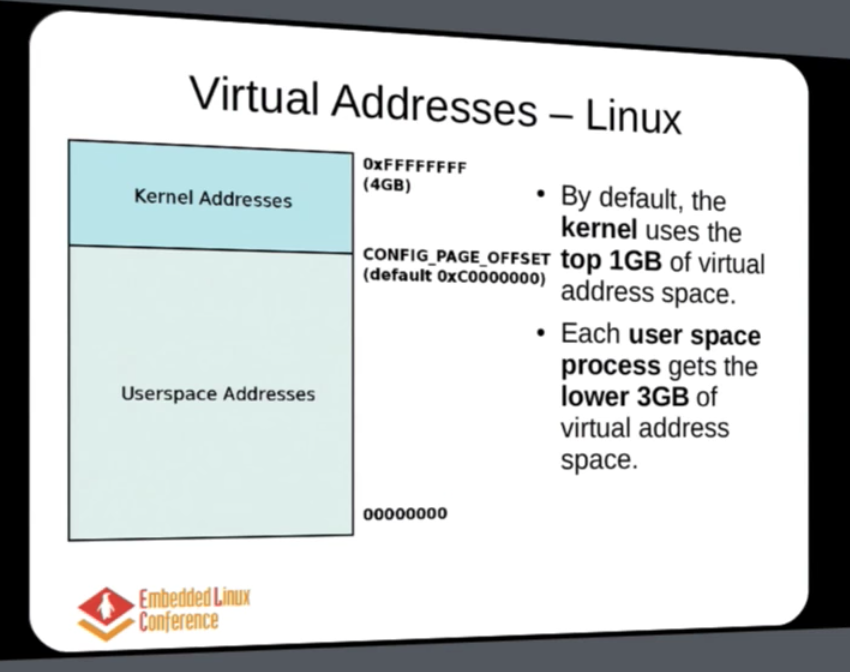
- a 32 bit processor yields 4GB address space.
- Virtual address space is split into kernel space and user space. Default: 1 GB and 3 GB. (PAGE_OFFSET)
- if processor is 64 bit, there is sufficient virtual space to be mapped, the split is high enough.
- Virtual address space is split into 3 address spaces
- Kernel Logical address
- Kernel Virtual address
- User Virtual Address
Kernel Logical address
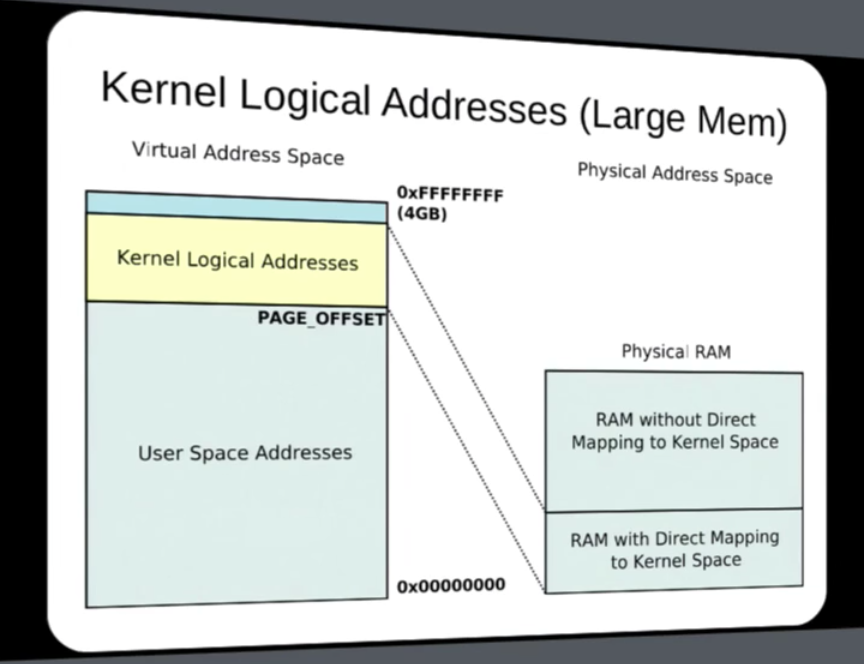
- Starts at physical address 0
- Easy to convert between physical and Virtual
- Allocated by
kmalloc() - This memory can’t be swapped about
- Bottom part of Kernel virtual memory
- Physically Contiguous memory locations
- Appropriate for DMA
Kernel Virtual address
- Addresses above Kernel Logical Address block.
- Non-Contiguous Physically
- Allocated by
vmalloc() - For Systems with Large Physical memory (above 1GB), This area is smaller
User Virtual Address
- Below PAGE_OFFSET
- Each process has it’s own mapping
- Memory is non-Contiguous
- Memory may be swapped out
- Only used portions of RAM are mapped
- At context switch, memory map is changed.
- Overhead..but Truth of life for multiprocessing os.
MMU Implementation
- Operates on basic unit of pages (page size varies by architecture, mostly 4k)
- Physical Memory is split into page-size, page-aligned blocks called frames
Page Faults Cause
- Process tries to access unmapped region
- Kernel sees this regularly, coz
- TLB is limited, a process may need more mappings
- Page faults peak during context switch time
- All current TLB entries are invalidated
Lazy Allocation
- Optimisation
- When a process asks to allocate page (or memory)
- Kernel makes notes of this in its Page table, Doesn’t actually allocate.
- Returns to user process
- User process tries to access newly allocated, PAGE FAULT
- page fault handler action:
- Kernel checks if mapping is valid (present in page table)
- Allocates physical frame
- Updates TLB with new mappings
- Returns to user process
Page Table
- TLB is limited (as low as 20 sometimes)
- A Process can need more mappings
- All mappings are stored in Page Table in Memory.
- If TLB-unmapped Region is accessed, PAGE FAULT
- Page Fault handler actions:
- Find appropriate mapping in page table
- Removes Existing TLB entry
- Create TLB entry
- Return to User Process
- Page Fault handler actions:
Swapping
- When memory utilisation is high
- Kernel swaps frames to disk
- if swapped frames are needed again
- CPU page fault when Accessing
- Page fault handler actions:
- check page table, see swapped out
- Put process to sleep
- Copy frame from disk to RAM
- Fix page table entry
- Wake process
Watch this video which explains swapping.
Interrupts
- CPUs rely on pre-filled registers to correctly handle interrupts. CPU h/w does exact same thing for each interrupt (allowing os to take control away from user process).
- Process Control Block register: contains a pointer to PCB of current running process.
- Interrupt handler register: contains pointer to a table containing pointers to instructions in OS kernel for interrupt handlers and system calls. (This value is set at boot time)
- H/W tells CPU that there is interrupt at end of each cycle (IRQ line). S/W interrupt executes an interrupt assembly language instruction. The following actions occur.
- Current register values are saved
- CPU mode bit is set to kernel Mode
- Interrupt handler table pointer and Interrupt Vector is used to determine kernel code to be executed.
- Kernel Code is executed.
Process Scheduling
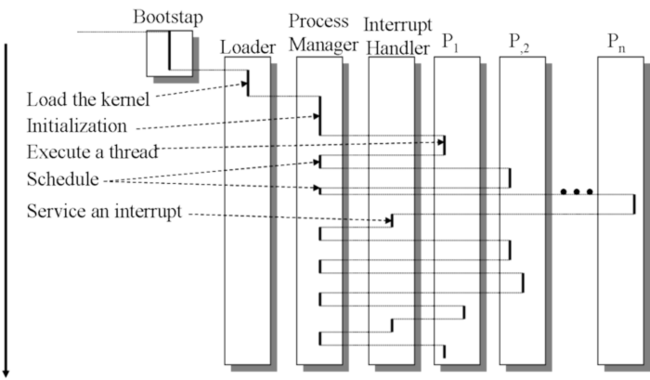
- There is a timer hardware
- listens to CPU clock
- Periodically gives out signal (Interrupt) (configurable at boot time)
- The timer interrupt handler
- Determines how long the current process has been running on the CPU and preempts it if it has exceeded the time allocated to it.
Context Switching
CPU h/w supports kernel mode (Can execute all machine instructions and refer all memory locations) and user mode.
Two Parts, 1) Kernel Entry/ Exit Mechanism, for switching to User Mode or Kernel Mode 2) Context Switch Mechanism, for switching in kernel-mode from running in the context of one process/thread to another.
Mode Switch
- Switching happens When
- Fault (page fault/ exception from instruction)
- Interrupt (Keyboard or IO finishing)
- Trap (a system call)
- Each user thread has user-mode stack and kernel-mode stack.
- When a process is running in kernel mode, its basically running on this stack. (Some CPUs automatically switch the correct Stack Pointer)
- When a thread enters the kernel
- The user-mode stack value and instruction pointer is saved on thread’s kernel-mode stack (just the minimal details, if more needed interrupt handler will take care)
- CPU can then switch to other thread manually if required by
- executing ‘int 0x80’
- This generates interrupt and interrupt service routine is called
- Interrupt service routine is executed in ring 0.
Process switching
- If interrupt handle decides to change the process
- It saves current register state of the process into Process context block
- Executes instruction to load the process context of new process.
Source:
This notes are based on following sources: